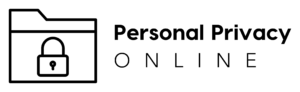Personal Privacy Online
Protecting our personal privacy online is not just about hiding information, it’s about empowering ourselves and taking control of how we choose to share our lives with the world.
What can personal privacy online do for you?

PRIVACY AUDITS
Protect your personal data with a privacy audit. Identify potential privacy risks, vulnerabilities, and compliance issues in your online activities. Develop a plan to improve your privacy program.

PRIVACY TRAINING
Learn about protecting your personal data through our privacy training. Get knowledgeable, engaging and informative content to understand privacy risks and mitigation practices.

PRIVACY COACHING
Protect your privacy with personal privacy coaching. Get expert guidance to safeguard your personal information, understand risks, and stay safe online. Learn techniques to take control of your digital life.
Protecting Your Personal Privacy Online
Use Strong and Unique Passwords
Using strong and unique passwords is essential to protect your online accounts. Your passwords should be at least 12 characters long and include a combination of letters, numbers, and symbols. Avoid using personal information or common phrases that can be easily guessed.
Use a Virtual Private Network (VPN)
A Virtual Private Network (VPN) encrypts your internet connection and hides your IP address, making it more difficult for others to track your online activity and location. VPNs are especially useful when using public Wi-Fi networks that are vulnerable to hackers.
Be Careful with Personal Information
Be cautious with the personal information you share online. Avoid sharing sensitive information like your social security number, home address, or financial details. Even seemingly harmless information like your birthdate or pet’s name can be used by hackers to guess your passwords.
Enable Two-Factor Authentication
Two-Factor Authentication (2FA) adds an extra layer of security to your online accounts by requiring a second form of authentication in addition to your password. This can be in the form of a security question, a fingerprint scan, or a one-time code sent to your phone.
Looking for an Expert Advisor?
Just send me a message!
Latest blogs
- The Role of Virtual Private Networks (VPNs) in Safeguarding Online Privacy

- Privacy Settings of Social Media Accounts

- Digital Privacy Features: Guide to Private Browsing and Incognito Mode

- Strong Passwords: Safeguarding Your Online Privacy

- Google’s Security Measures: Online Data Protection and Privacy