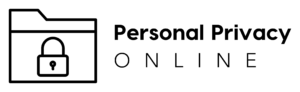Today, as I was going through my normal routine I received an email saying that my domain was expired. I clicked on the email and it asked me for payment. Since it was first thing in the morning I was still groggy and didn’t think anything of it. As a matter of fact I made a mental note to come back and pay to have my domain updated later… little did I know that I was getting caught up in a phishing scam…
A few hours later I came back wallet in hand and ready to pay off my bill. I went back in clicked the email and went to the link(I was failing the test already). However, before I entered my credit card details I started taking a look at the website I was on and a few things caught my eye…
There was no SSL cert on the site and look at that… the site isn’t even the right domain name for my hosting company. It was then that I realized things weren’t ok so I dug a little deeper. I closed out the website I was on and went directly to my hosting company. There I entered my details and checked my billing… guess what I found… the “expired” domain wasn’t even purchased under that hosting company. It was purchased elsewhere and pointed to that domain.
Now that I knew what was up, it was easy to look back and see all of the signs. Needless to say, I didn’t pay that bill, but it was a close call. Here are 5 signs that you may be dealing with a phishing scam.
Doesn’t have a secure SSL certificate

This was the key giveaway for me. I should have seen the other signs, but all it takes is a week of sickness and an early morning to break me down sometimes.
An SSL certificate is a security cert issued by a domain authority. It basically makes sure that whoever owns the site is who they say they are. Most scammers will not have a secure SSL certificate. When using an SSL certificate traffic is also routed via https which is a more secure way to handle data transfer by creating a layer of encryption between you and the host.
The moral of the story is if it doesn’t have https and an SSL cert it’s not safe to enter any information on the site. If it does have an SSL, it’s more likely to be legit, but you should still make sure to verify the domain and any other information about the company you are about to send data to.
Here’s how a site with a valid SSL cert will look:
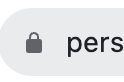
The little lock next to the site lets you know that it does have a valid SSL cert. If it’s not secure, you’ll see a ! with the text Not Secure next to the URL.
The Domain doesn’t match the real company domain
Companies will generally not send you to any domain outside of their primary domain especially when it comes to billing. In this recent phishing example, I was sent to this URL:
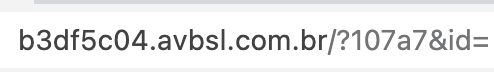
The company was posing as HostGator. They had the HostGator logo and the site was branded just like hostgator…
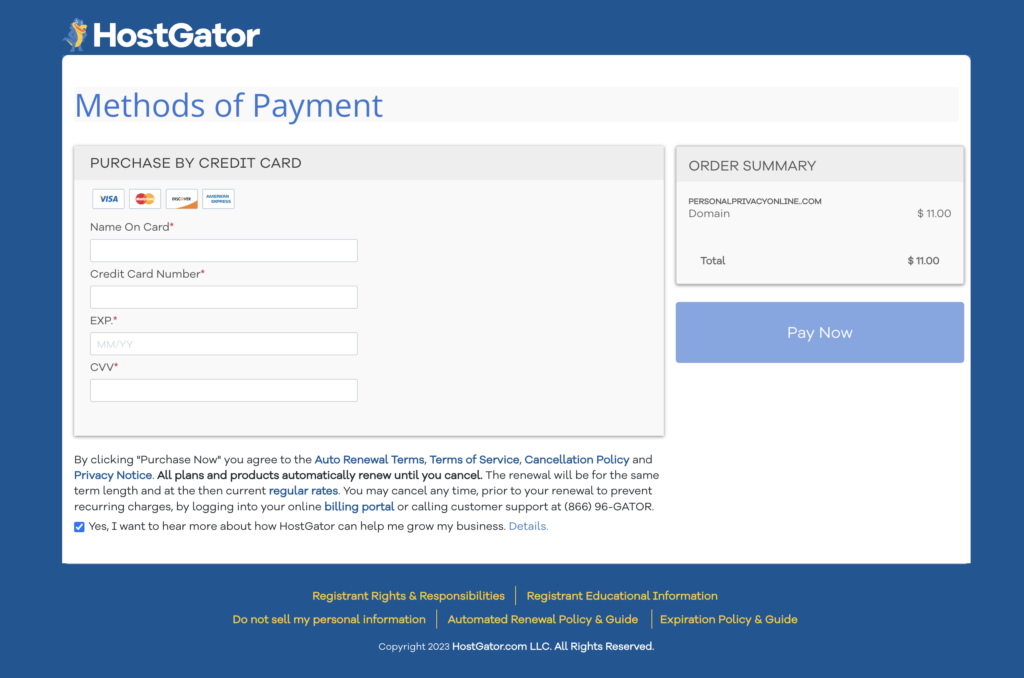
Even though they claimed to be HostGator I know that any email from HostGator will come from hostgator.com or from one of their subdomain. The URL in this image and email is clearly fictional. So always check for fictional domain names when you suspect you may be caught up in a phishing scam.
Phishing scams will often have many typos
Typos are another dead giveaway for a phishing scam. Since these scams are usually created and written by foreign individuals their mastery of the English language is not so great. They may have missing words, phrases used incorrectly, or just simple misspellings. As AI gets more and more powerful I’d suspect these typos to become less and less. AI tools will help scammers in the future to write more foolproof content and will help in their deception.
Here are some examples of typos from this phishing attempt:
- Failure to settle the outstanding amount may lead to the suspension of your domain.
- However, we have not yet received the payment from you.
In the first example, the writer should have said may lead to suspension of your domain, and in the second example, while it’s less obvious, they should have said we have not yet received payment from you. The extra ‘the’ is a dead giveaway!
So be on the lookout for typos as they can give away a phishing scam attempt.
The email will not be from the actual company
This is the same as the URL, if the email isn’t the same as a company domain or some email that would be verified by the company, then it probably isn’t legit. Sometimes, though, these email addresses can be faked. Usually, modern spam filters will filter out any fake email address, but sometimes they get through. In this case, the scammer didn’t even bother.
Also, don’t trust the name of the email either. In this case, it does say Support Hostgator as the sender name, but if I click to look at the email it reveals an address that has nothing to do with HostGator:
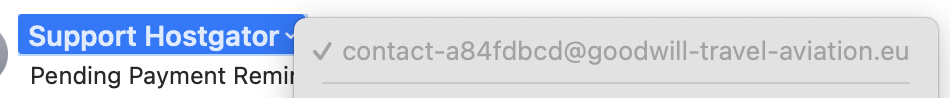
Never trust the ‘Name’ that pops up on the email. Always check twice to make sure you know who sent the email.
Phishing scams will create an unnecessary sense of urgency
Last but not least scammers want to create a sense of urgency. They want you to panic and make a mistake. That’s really the secret sauce.
In my case they used phrases like ‘urgently remind you’, ‘understand this is critical’, and ‘failure may lead to…’
All of these phrases are designed to hit your emotional and instinctual brain. It’s actually quite clever. However, don’t be fooled. Your normal hosting company doesn’t need you to pay your bill that bad. There are very few items so critical that they require that level of language around them.
Don’t get caught in a phishing scam
In summary, when you get emails that are trying to get you to take any action instantly, always be aware. Don’t be foolish like me and click right into the email. Without ad blockers and private browsers, you could be walking into a world of hurt just by clicking the link.
If you do go down the rabbit hole, just start to be aware especially before you start paying for anything. Ask critical questions about the email, the site, and any requests you are getting. Does this site look legitimate? Should I actually owe this company money?
If in doubt you can always navigate to that site yourself or from a search engine and log in directly. Then you can verify if there is any issue. Never trust an email asking you for money! Stay safe!