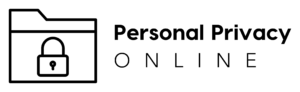Digital Privacy Features like private browsing and incognito mode are now integral parts of our online experience. They provide a layer of protection that helps keep our internet activities under wraps. But what exactly are these features, and how can they help protect your privacy? This blog post will explore these questions in detail.
Decoding Private Browsing
In the world of Digital Privacy Features, private browsing is a key player. It’s a feature that prevents your internet browser from saving any information about your browsing activities. This means that your visited sites, search history, and cookies aren’t stored. Once you exit a private browsing window, all data from that session is discarded.
Diving into Incognito Mode
Another term that often pops up when talking about Digital Privacy Features is ‘Incognito Mode.’ This term is specific to Google’s Chrome browser and essentially serves the same purpose as private browsing. When you open an incognito window, your browsing history, cookies, site data, and form inputs are not saved.
Protecting Your Privacy
Digital Privacy Features like private browsing and incognito mode offer a degree of privacy by keeping your browsing history hidden from others who may use the same device. They also block websites from storing cookies, preventing these sites from tracking your activities or remembering your preferences.
However, it’s important to understand that while these features don’t save your activities on your device, they don’t render you invisible online. Your internet service provider (ISP), employer, or the websites you visit can still track your activities.
When to Use Digital Privacy Features
Digital Privacy Features are particularly useful when using a public or shared computer. They prevent your browsing history, search records, and login information from being saved on the device. They also allow you to log into multiple accounts on the same site at once or visit a website without impacting your browsing history or cookies.
Digital Privacy Features like private browsing and incognito mode are valuable tools for maintaining a level of privacy when surfing the web. They provide an effective way to avoid leaving traces of your internet activity on your device. However, they do not hide your online activities from your ISP, employer, or the websites you visit, so always exercise caution when sharing sensitive information online.
For more robust online privacy protection, consider using a virtual private network (VPN) or a privacy-focused browser like Tor. Stay safe online!