The world of web browser privacy can feel like a complex labyrinth. As we navigate this digital maze, it’s not uncommon to feel a sense of unease. Have you ever been startled by how swiftly internet ads seem to know your unspoken needs? As you think about buying a watch, mattress, or kid’s clothes, an ad for them suddenly appears.

I’ve had this happen on many occasions and it makes my skin crawl. How does the internet know what I need before I do?
Questions like this have recently sparked privacy debates among internet users.
Privacy problems with standard browsers

The surge in cyberattacks has made browser security a pressing issue for both users and experts.
To outpace constant vulnerabilities, browsers now need weekly updates. Their vulnerability is at an all-time high, with attackers poised to exploit them.
Collecting, selling, and or leaking your data are all common issues with these “Free” browsers.
Today, every device that you use, your phone, computer, and tablet needs a web browser in order to surf the web and explore the online space. As a matter of fact, you’re using a browser right now in order to view this article.
But how do we make sure that we are protected online? How do we know which browsers are looking out for your best interest?
Let’s take a look at a few of the most popular browsers and see how they stack up in terms of privacy.
Google Chrome Web Browser Privacy
Google Chrome is the most popular web browser in the world. No matter the platform or operating system they are using people continually reach for Chrome to do their web browsing. Even Windows users tend to move from Internet Explorer or Edge to Chrome because of its blazing-fast speeds and ease of use.
However, the tech giant has made quite a few mistakes along the way from a privacy perspective.
1. Chrome is not just Chrome.
It’s a part of the entire Google ecosystem and it’s that ecosystem that’s doing a majority of the damage.
That ecosystem includes Google Maps, Google Search Engine, Google Chrome, Gmail, YouTube, and more.
When you install Chrome you’ll be prompted to sign in or create your Google account if you don’t have one already. Let the data collection begin…
2. The Google Ecosystem is hungry.
Once you’ve agreed to join this ecosystem, Google will have access to all of your basic data.
That includes your name, address, phone number, email address, and more…
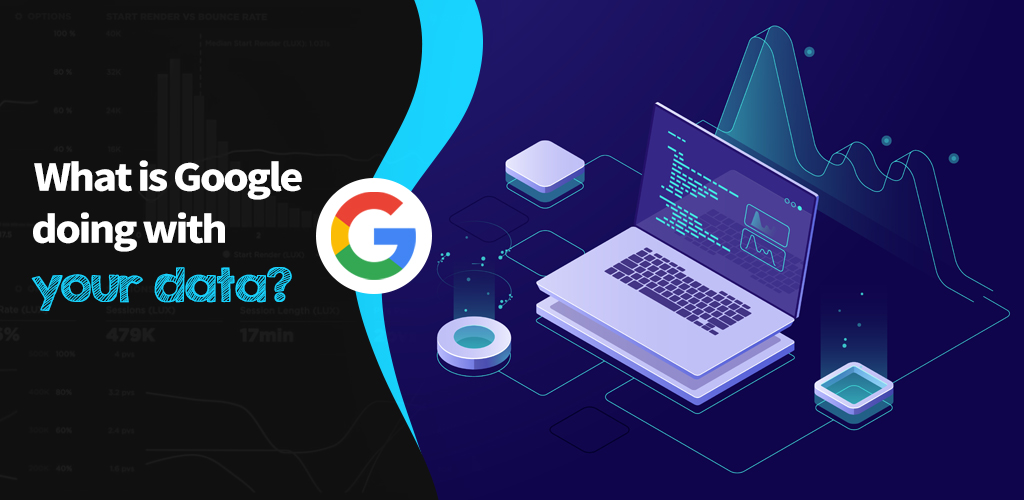
Then as you go deeper down the rabbit hole they can start to collect your YouTube viewing history, your travel data, and your Google search history, and they can even go so far as to track what’s coming in and out of your Gmail inbox. What does Google want with all this data you might ask? We’ll remember before when we talked about that ad displaying an item you didn’t even know you wanted yet. That’s the reason.
Advertising.
Google takes all of the data that it has on you and generates a profile(your digital avatar) which it can then use to sell you products and advertisements.
The amount of information the browser passes on to other servers within Google depends on how many features the users utilize. For example, if syncing is turned on, all devices linked to that account will be utilizing the syncing service and thus share user data which would have to be transmitted from the server to each of the devices. However, Google hasn’t really made it public how long that information is stored on the servers.
3. Is Google Chrome secure?
Chrome users have experienced in-browser ads and extensions that spy on their activities1 as well as issues like microphone softening tabs, and adware filed extensions on the extension store. These are major concerns when it comes to browser privacy, however, these extensions that spy on people are usually from third-party companies that have built user trust and created features to attack the users through the browser, and technically speaking, the browser has nothing to do with it4.
Google does offer a lot of settings available for the users to enhance privacy. For example, you have the ability to turn off JavaScript and enable “Do Not Track” 5 and Google itself is quite confident about the browser security it provides in its various updates. You can also create a new private window and go “incognito” using Chrome. However in recent weeks that feature has been under fire and Google has even been accused of engaging in data collection while using this “incognito” mode.
Google is currently engaged in a lawsuit where the judge said the following:
“The court concludes that Google did not notify users that Google engages in the alleged data collection while the user is in private browsing mode…”
US District Judge Lucy Koh
Even though Chrome is often the browser that people reach for, the privacy concerns alone are enough of a reason to switch to a different browser.
But how do we know that those browsers are safe and focused on user privacy?
Let’s take a look at a few more of the standard options and see how they stack up…
Safari Web Browser Privacy: What You Need to Know
Safari is the web browser by Apple and is used on Mac and IOS devices. It’s the second most popular browser next to Chrome holding about 15% of the available market.
Apple has long said that they have a focus on user privacy. They were even the first browser to introduce a private browsing mode in 2005. They tout many privacy-focused features such as blocking cross-site tracking, fingerprinting defense, and minimizing data shared via search.
These are all good features to have, but what happens when you start to dig a little deeper?
The Unseen Data Sharing
When assessing connections that browsers make to backend servers(which is one way of figuring out how much data is being shared with a company). Both Apple and Microsoft Edge were found to share much more data than Chrome. They also share even more data than other more privacy-centered browsers. This was even true when it came to data shared via search, which is something Apple has specifically said that they work to minimize.
“Safe Browsing” Feature: A Controversial Aspect
Apple’s “safe browsing” feature which is enabled by default in Safari has also come under criticism recently. This warning was found in the safari settings section.
“Before visiting a website, Safari may send information calculated from the website address to Google Safe Browsing and Tencent Safe Browsing to check if the website is fraudulent.”
Apple.com
What’s that? Not only is Safari sending data to Google, but it’s also sending it to the Chinese conglomerate Tencent.
Trusting the Closed Ecosystem
That means that not only are we trusting Apple to do right by our data, but now we are also trusting the sources that they are handing some of that data off to, and let me tell you, I don’t feel particularly safe with any of those three being in charge of my privacy.
Finally, you cannot overlook the fact that Apple is a closed ecosystem. Once data goes in, we only have their word on what happens with it from there. Because all of the work in their browser is proprietary we cannot pull back the veil and make sure that everything is as we expect it to be.
So Apple users may reach for Safari out of simplicity(it ships with the operating system) and lack of knowledge. Surely there must be something better…
Microsoft Edge and others

We won’t spend much time on Microsoft Edge and other smaller browsers. Combined they make up around 18% of the market.
Clearly, just like other browsers Microsoft Edge is backed by privacy policies from Microsoft. They state that they, in no way, allow companies or browsers to make compromises or harvest data anywhere. However, there have been some privacy problems in both Opera and IE. Several Zero Day vulnerabilities have been reported with IE and now IE, since the release of Edge, has a lack of support from Microsoft too since its new browser Edge is in the frontline6.
Even Google has come out and accused Microsoft Edge of being insecure and when Google is the one accusing you… you should really be concerned.
Not only that, but more than one study done on the privacy of modern web browsers Microsoft Edge has come in dead last.
One reason is that Microsoft Edge sends not only identifying IP address information to its backend servers but also because it can send information tied directly to a user’s hardware. Allowing traffic to be unencrypted and tracked directly back to your home computer or laptop.
The only good reason to reach for this browser is if having your privacy invaded gets you excited. If that’s the case, then by all means, load it up.
Meet the privacy-focused browsers
Firefox Web Browser Privacy
Firefox is a web browser whose security is in a different class than Chrome of Internet Explorer.
Open-Source and Secure
The best thing about Firefox is that its back-end code is all clear and available for developers to see. In fact, Firefox is the only browser that displays full “open-source” code6. The users, if they are technical, or developers can easily see what information is being shared on the network or if there is any hidden tracking software or not. Firefox also handles SSL certificates very well.
Prioritizing User Data Protection
Another good reason to use Firefox is that it limits the retention of data as a way to safeguard user data. Additionally, the use of encryption and anonymization algorithms are also in place to make sure privacy is well protected when content is being shared via the browser.
Firefox’s Privacy Commitment
This is all done to provide a secure and private browsing experience.
Of all of the browsers we’ve discussed so far the Firefox team clearly puts the most emphasis on Privacy features. They even have their privacy policy clearly listed on their website and have this quote up on their site:
“You should be able to decide who sees your personal info. Not just among your friends, but with every advertiser and company on the internet — including us.”
Mozilla on Firefox
The Downsides
While Firefox is a great choice, it’s not without its downsides.
While we may feel safer, having a clear view into the codebase, Firefox still transmits quite a bit of data to the backend especially when using the autocomplete feature. There are always going to be concerns when that’s happening.
Additionally, for a browser whose slogan is “Fast, Private, and Free“, I’ve found personally that Firefox isn’t nearly as snappy as Chromium-based browsers and it still has a long way to go in terms of user experience.
While none of this is altogether damning, it’s still enough to land Firefox in the second-place position in terms of my browser rankings.
Meet Brave – Champion of Web Browser Privacy
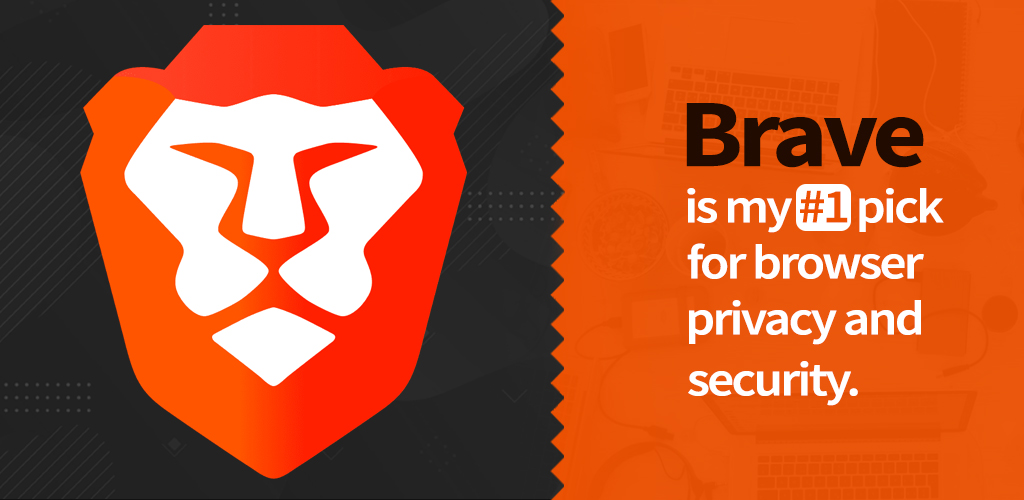
In recent years, another browser that has gained popularity because of its increasingly privacy-friendly features is Brave.
Built on Chromium: The Open-Source Advantage
Brave is built on Chromium, whose open-source nature, means that developers are free to inspect the underlying codebase and make sure that it doesn’t contain anything too invasive(It’s used as the basis for quite a few up-and-coming browsers).
It is quite like other traditional web browsers but its core focus is user security and privacy.
User Security and Web Browser Privacy: The Core Focus
Out of the gate, without making any optional configurations, Brave sends the least amount of data of all browsers(of those included) to backend servers and of the data that was sent it was the least critical. With all of the other browsers that we’ve discussed users need to modify their own settings in order to receive some semblance of the level of privacy you receive out of the gate with Brave.
Brave deploys both anti-tracking technology and ad-blocking technology which are some of the top in the industry. Brave focuses on blocking trackers and is able to block almost every ad.
Industry-Leading Anti-Tracking and Ad-Blocking
The ad-blocking works so well that in some cases you can skip add-ons like Ad-Block plus and just use the browser as is, however, if you’re like me you’ll take any advantage you can get.
Speaking of add-ons, another advantage of the Chromium base is that you can swap from Chrome to Brave with ease. Both your existing plugins and all of your bookmarks will transfer straight over and will work out of the gate. Additionally, one of the best parts about Chrome is the browser speed, and with Brave, you get all the benefits of Chrome without the security and privacy risks.
This is all just the tip of the iceberg. Brave has plenty more amazing features from providing instant access to private browsing via the Tor network to offering its own opt-in rewards program.
It has the features that privacy and security experts the world over have been waiting for.
Personal Experience with Brave Web Browser Privacy
After using Brave for over a year, I can personally say that the experience has been fantastic. It’s slick, fast, and smooth and it has all of the benefits of Chrome without the watchful “Eye of Google”… So while Google Chrome may have the advantage of being the most popular web browser it’s certainly not the most private
For Brave, however, the security and privacy features are hands down the best in the industry, and that makes Brave my #1 pick for browser privacy and security.
References
[1] https://www.reuters.com/article/us-alphabet-google-chrome-exclusive-idUSKBN23P0JO
[2] https://www.statista.com/chart/7451/chrome-most-vulnerable-browser/
[3] https://www.howtogeek.com/180175/warning-your-browser-extensions-are-spying-on-you/
[4] https://www.sciencealert.com/a-tech-expert-says-we-should-stop-using-google-chrome
[5] https://webbrowsertools.com/blog/privacy-concerns-in-browsers.html
[7] https://tiptopsecurity.com/safest-web-browser-chrome-firefox-ie-opera-safari-comparison-chart/
https://www.scss.tcd.ie/Doug.Leith/pubs/browser_privacy.pdf
https://www.apple.com/safari/docs/Safari_White_Paper_Nov_2019.pdf
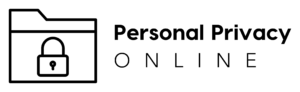

Pingback: Brave Web Browser - 5 Powerful Reasons to Switch