As an avid internet user (no judgments, please), I’ve tried my fair share of browsers. Today’s match: Brave vs Chrome: in terms of security and privacy features. So, buckle up, folks; this is going to be quite the showdown!
Popularity Contest: Chrome vs Brave
Before delving into the nitty-gritty of safety, let’s discuss popularity. After all, humans have a natural tendency to follow the crowd, right?
In the browser world, Google Chrome dominates with an impressive market share of around 65%. On the other hand, Brave Browser is still a relatively new player, with a smaller but growing user base. But does popularity equal safety? Let’s find out!
A Tale of Two Browsers
Brave Browser: The Bold Newcomer
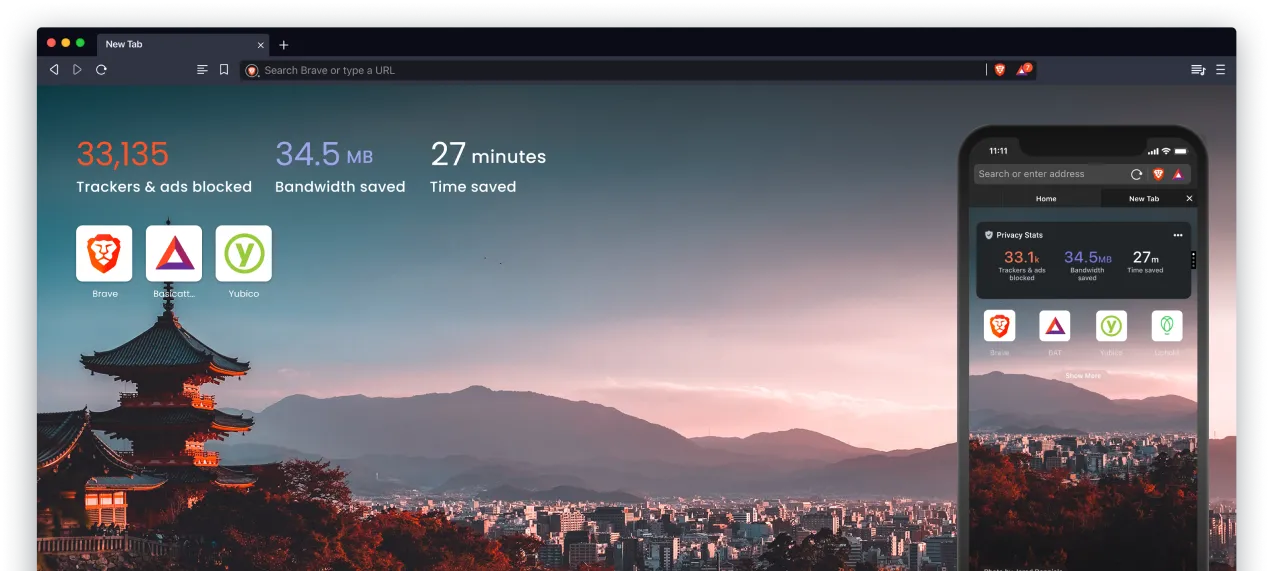
Image source: brave.com
Brave Browser is like that new kid in school who isn’t afraid to stand out. It comes with some unique features, such as built-in ad-blocking and privacy-enhancing tools. Brave also uses the same engine as Google Chrome (Chromium), ensuring excellent compatibility with websites and extensions.
When it comes to performance, Brave has a lot to offer. It’s generally considered faster and more resource-efficient than Chrome, which is great news for those who love having numerous tabs open simultaneously (you know who you are).
Google Chrome: The Crowd Favorite
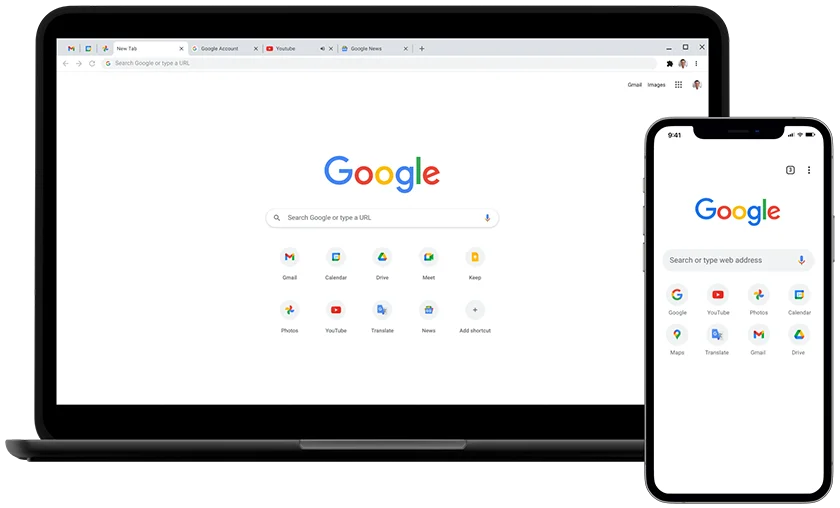
Image source: google.com/chrome
Google Chrome is like the popular kid in school who everyone wants to hang out with. It has numerous built-in features and seamless integration with other Google services (Gmail, Drive, etc.). As mentioned earlier, it’s built on the Chromium engine, ensuring compatibility and performance.
However, Chrome is known for being a resource hog. It’s notorious for consuming significant amounts of RAM, which can slow down your computer if you’re not cautious. But hey, nobody’s perfect, right?
The Moment of Truth: Which Browser Offers Better Security and Privacy?
Private Browsing: Brave’s Shields vs Chrome’s Incognito Mode
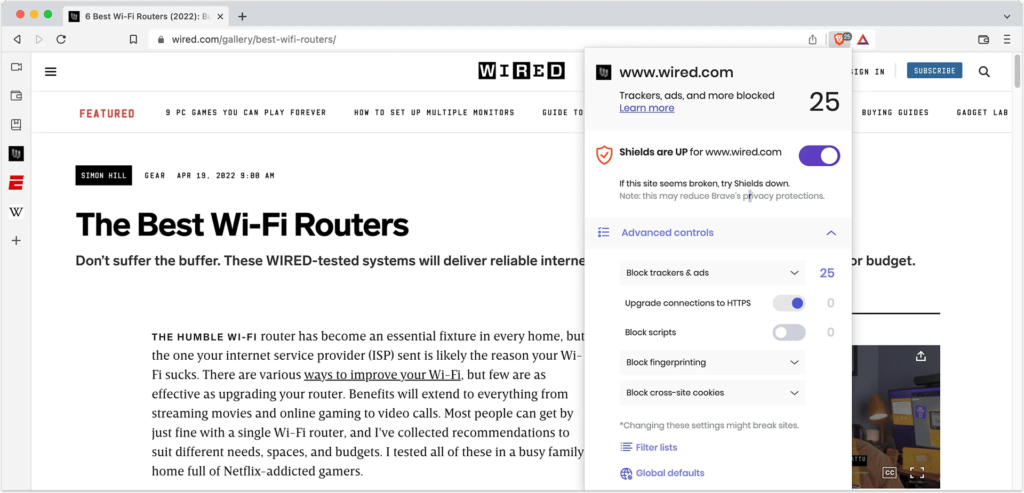

Private browsing mode is our best friend when it comes to “surprise” gift shopping or other sensitive research. Brave and Chrome offer versions of private browsing: Brave’s Shields and Chrome’s Incognito mode.
In my experience, both modes do a decent job of concealing your browsing history and cookies. However, Brave takes privacy a step further with its built-in ad-blocking and tracking prevention features. You can customize the level of protection based on your preferences and concerns about being tracked online.
Anti-Malware Showdown: Brave’s Security Features vs Chrome’s Safe Browsing
To protect you from the dark corners of the internet, both Brave and Chrome have anti-malware technologies. Brave has security features, while Chrome offers Safe Browsing.
Brave’s security features help shield you from phishing attacks, malicious websites, and unsafe downloads. In my experience, it’s been effective at blocking suspicious sites before I even land on them. On the other hand, Chrome’s Safe Browsing does an excellent job of warning you about potentially dangerous websites and downloads.
Comparing these two anti-malware technologies, it’s a close race. Both browsers do a commendable job of keeping users safe from online threats.
So, Which Browser Should You Choose for Safety and Privacy?
Now for the moment, you’ve all been waiting for – my recommendation. Drumroll, please…
In my humble opinion, Brave Browser has a slight advantage over Google Chrome in terms of safety and privacy. While both browsers offer solid security features, Brave’s built-in ad-blocking, tracking prevention, and better resource management give it the upper hand.
That being said, I still use Chrome for its convenience and compatibility with other Google services. However, if safety and privacy are your top priorities, you might want to consider giving Brave a try.
Bonus Tips for Safe Browsing
Regardless of which browser you choose, here are some quick tips to help you stay safe online:
- Keep your browser up-to-date: Software updates often include vital security fixes, so ensure you’re running the latest version.
- Use strong, unique passwords: And please, avoid “password123” or your pet’s name!
- Enable two-factor authentication (2FA): This adds an extra layer of security to your online accounts.
- Be cautious with browser extensions: Only install extensions from trusted sources and be mindful of the permissions they request.
- Trust your gut: If a website seems sketchy or too good to be true, it probably is.
And there you have it – my take on the Google Chrome vs Brave Browser safety debate. Remember, no browser is perfect, and your online safety ultimately depends on your browsing habits and vigilance. Stay safe out there, internet warriors!
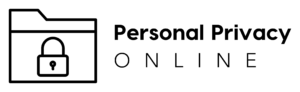
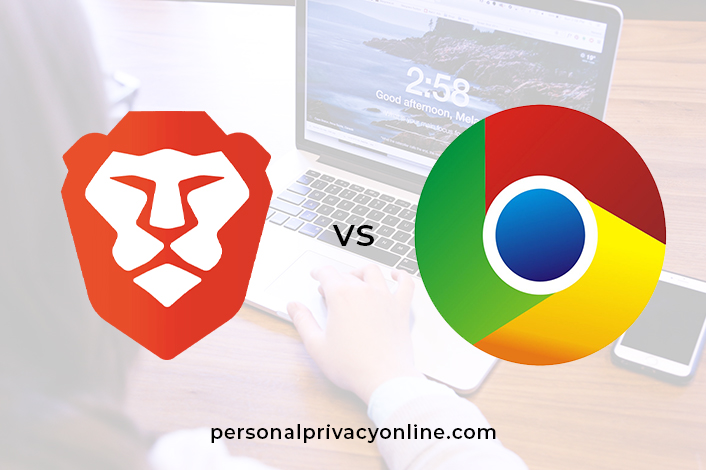
Pingback: The Ad-ternet experience - Personal Privacy Online