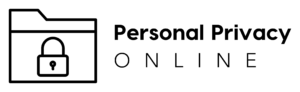Ah, the internet – a wonderful place filled with cat videos, memes, and… privacy concerns? That’s right, folks! As much as we love the World Wide Web, it’s essential to protect our personal data from prying eyes. So, buckle up and join me on this exciting journey as we explore the top 10 privacy tools for internet users! Trust me, you’ll want to thank me later.
Why Should You Care About Online Privacy?
Before we dive into the tools, let’s have a quick heart-to-heart about online privacy. Data privacy is all about safeguarding your personal information from unauthorized access, use, or disclosure. Think of it as the digital equivalent of locking your front door.
To check if you’re at risk, watch out for:
- Data breaches involving companies you’ve shared your info with.
- Suspicious emails or messages asking for personal deets.
- Unusual activity on your online accounts.
Now that we’ve covered the basics, let’s jump right into our top 10 privacy tools!
1. Brave Browser: The Privacy-Packed Browser
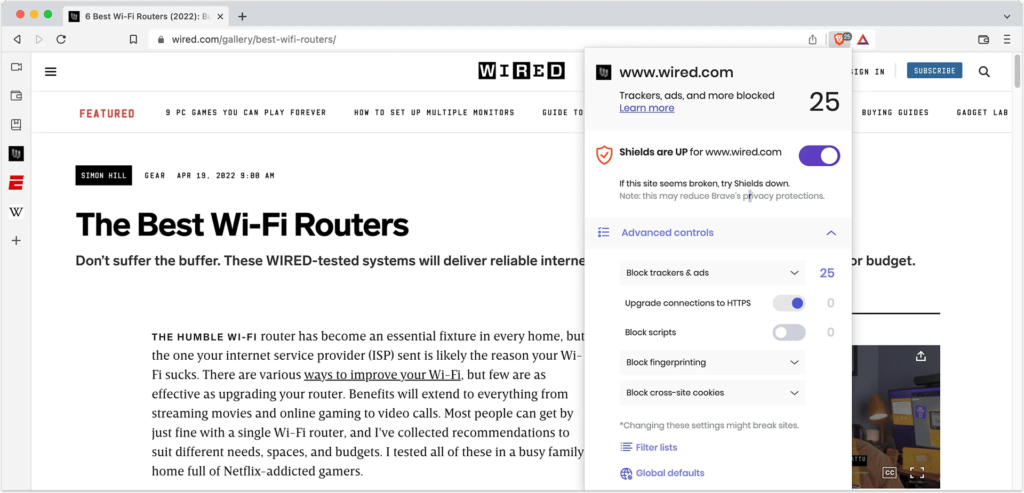
What it solves: Online tracking, intrusive ads, and slow browsing speeds.
Features:
- Built-in ad-blocking and tracking prevention.
- Chromium-based, ensuring compatibility with most websites and extensions.
- Faster and more resource-efficient than other browsers.
Best suited for: Both mobile devices and laptops.
Pros: Enhanced privacy, faster browsing, and customizable protection settings.
Cons: Brave has a smaller user base and less integration with popular services like Google.
2. Ad Block Plus: Say Goodbye to Annoying Ads
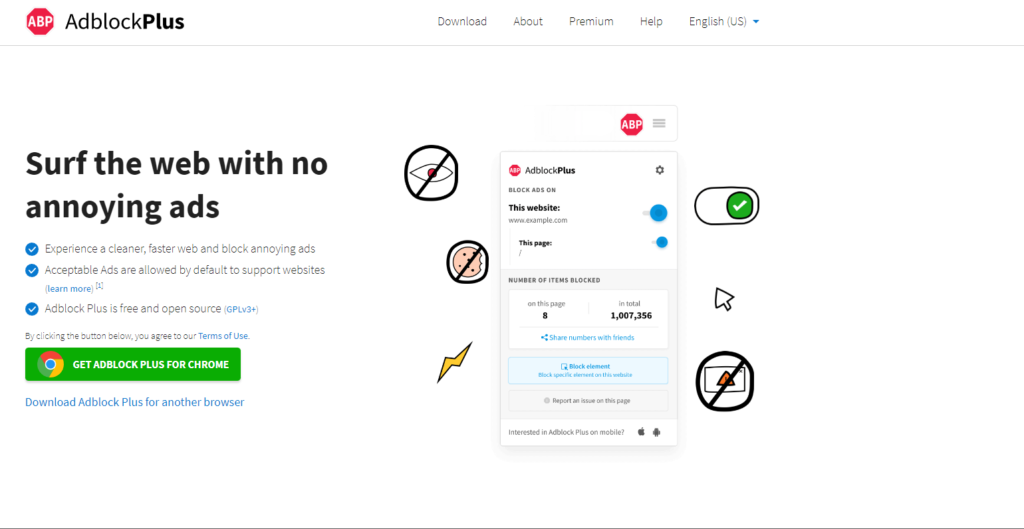
What it solves: Pesky ads and online tracking.
Features:
- Blocks various types of ads, including pop-ups, banners, and video ads.
- Allows users to whitelist websites they want to support.
- Reduces the risk of malware infection from malicious ads.
Best suited for: Desktop and mobile browsers.
Pros: Improved browsing experience and increased security.
Cons: May negatively impact ad-supported websites.
3. Windscribe: Your Privacy Shield in the Cloud
What it solves: Location-based tracking, content restrictions, and insecure public Wi-Fi.
Features:
- VPN service with servers in over 60 countries.
- Ad and tracker blocking (R.O.B.E.R.T. feature).
- Generous 10 GB of free data per month.
Best suited for: Mobile devices and laptops.
Pros: Strong encryption, easy-to-use interface, and flexible plans.
Cons: Slower speeds compared to some other VPN services.
4. DuckDuckGo: The Search Engine That Doesn’t Track You
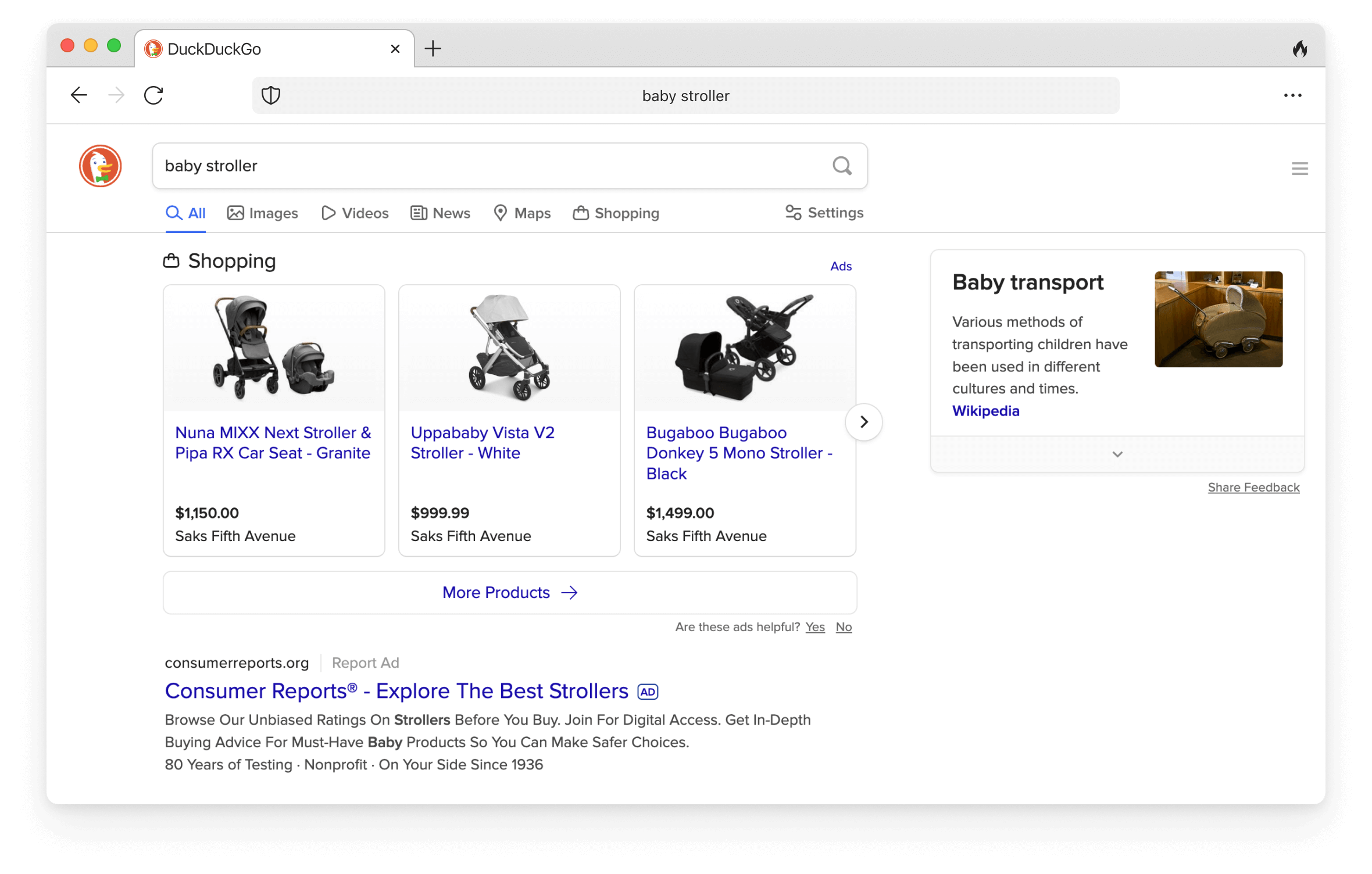
What it solves: Search engine tracking and personalized search results.
Features:
- Anonymous search with no tracking or profiling.
- Instant Answer feature for quick information.
- Bangs shortcuts for searching specific websites.
Best suited for: Anyone who wants private search results.
Pros: Protects search privacy and provides unbiased results.
Cons: May not be as comprehensive as Google search.
5. Signal: The Secure Messaging App

What it solves: Insecure messaging and lack of privacy in communication.
Features:
- End-to-end encryption for messages, calls, and video chats.
- Disappearing messages feature.
- Open-source and independently audited.
Best suited for: Mobile devices.
Pros: Robust security, simple interface, and no ads or tracking.
Cons: Requires contacts to use the app for secure communication.
6. Privacy Bee: The Privacy Service that Keeps Your Data Safe

What it solves: Excessive data collection, unwanted marketing emails, and potential data breaches.
Features:
- Automated deletion and opt-out requests for data brokers and marketing companies.
- Regularly monitors your exposure to data breaches.
- Simplifies privacy management by handling the process for you.
Best suited for: Anyone looking to reduce their digital footprint and protect their personal information.
Pros: Helps minimize the amount of personal data collected about you, reduces exposure to spam and targeted advertising, and requires minimal effort from the user.
Cons: Subscription-based service with no free plan and limited control over specific opt-out requests.
Privacy Bee is a privacy service that aims to help you regain control of your personal information. By submitting automated deletion and opt-out requests on your behalf, Privacy Bee reduces the amount of data that companies and data brokers hold about you. This can lead to fewer targeted ads, less spam, and a reduced risk of your personal information being exposed in data breaches. With Privacy Bee, you can enjoy a more private and secure online experience without the hassle of managing opt-out requests yourself.
7. Bitwarden: The Open-Source Password Manager

What it solves: Managing multiple passwords and securing your login credentials.
Features:
- Open-source password manager with end-to-end encryption.
- Auto-fill feature for login forms across various devices and platforms.
- Password generator, secure notes, and data breach reports.
Best suited for: Mobile devices and laptops.
Pros: Cross-platform compatibility, transparent security practices, and a free tier available.
Cons: Slightly less user-friendly compared to some other password managers.
Bitwarden adds another layer of security to your online accounts by helping you create, store, and manage strong, unique passwords. Its open-source nature means that its code is available for public scrutiny, ensuring transparency in its security practices. With Bitwarden, you’ll never have to worry about forgetting your passwords or using the same one for multiple accounts, making your digital life more secure and hassle-free.
8. Privacy Badger: The Tracker Swatter
What it solves: Online tracking and invasive ads.
Features:
- Browser extension that blocks third-party trackers.
- Learns and adapts to new tracking techniques.
- Open-source and developed by the Electronic Frontier Foundation (EFF).
Best suited for: Desktop browsers (Firefox, Chrome, and Opera).
Pros: User-friendly, effective tracking prevention, and no whitelist for advertisers.
Cons: May occasionally break website functionality.
9. ProtonMail: The Fort Knox of Email
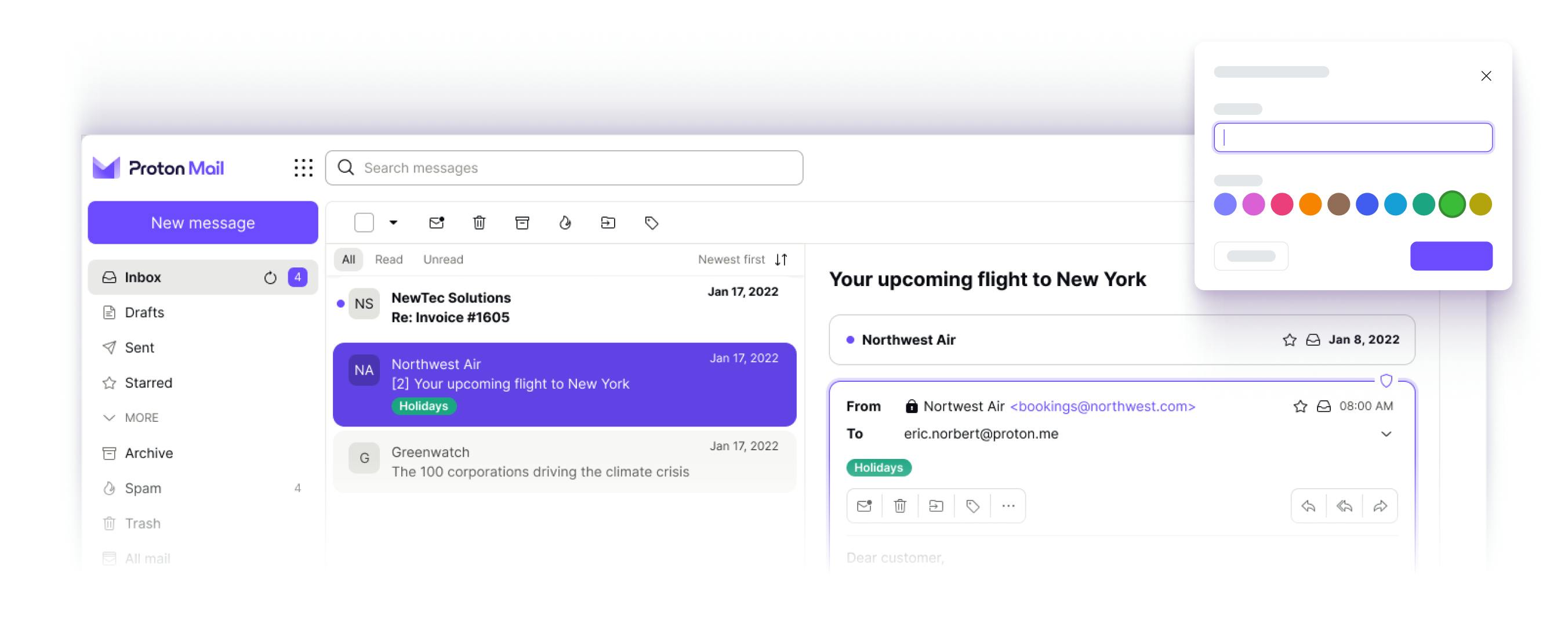
What it solves: Email surveillance and lack of privacy in communication.
Features:
- End-to-end encrypted email service.
- Zero-access architecture ensures only you can read your emails.
- Open-source and based in privacy-friendly Switzerland.
Best suited for: Anyone looking for a secure email solution.
Pros: Robust security, user-friendly interface, and free tier available.
Cons: Limited features compared to some other email services.
10. Tails: The Amnesic Incognito Live System
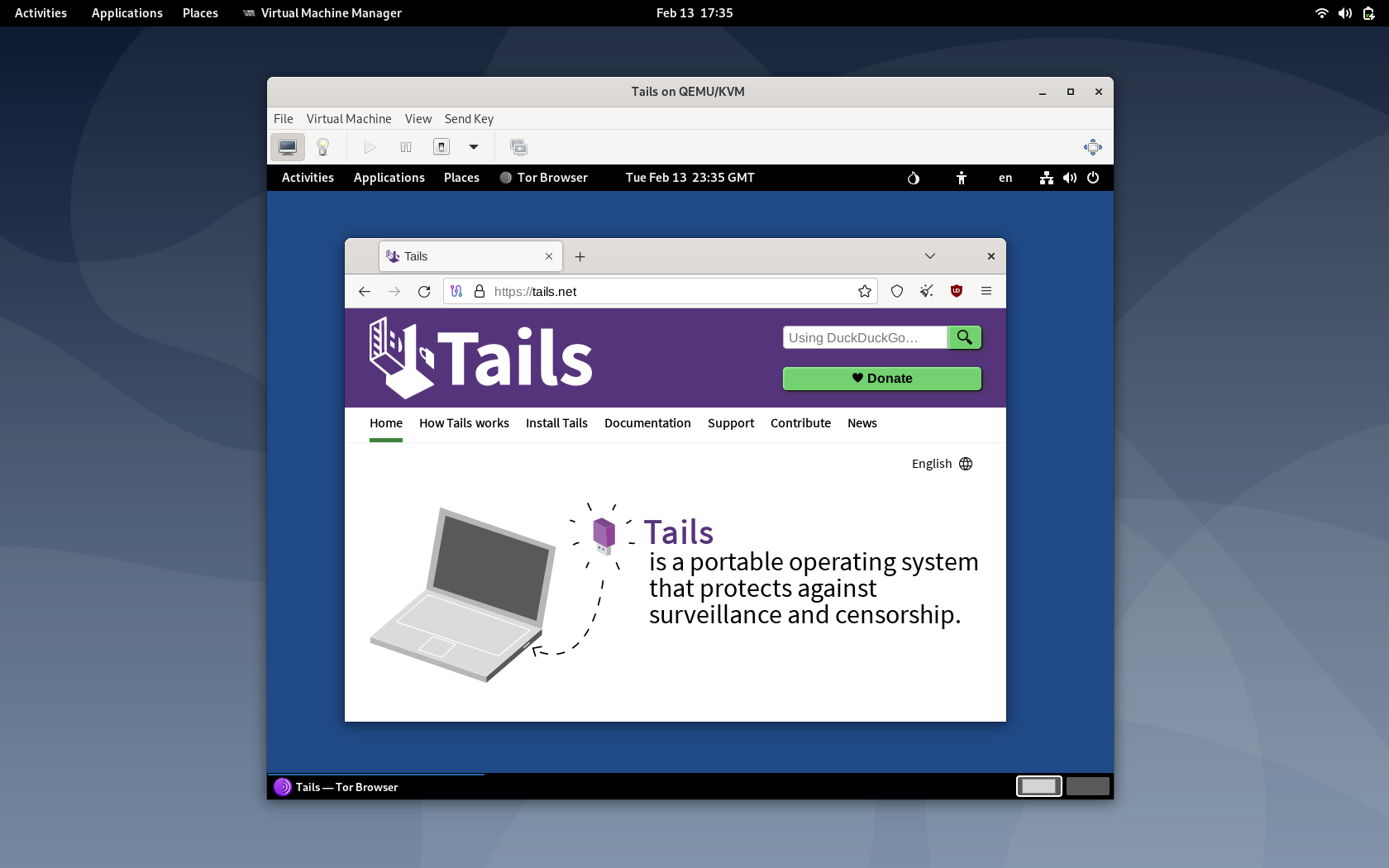
What it solves: Persistent tracking, forensic analysis, and censorship.
Features:
- Live operating system that leaves no trace on the host computer.
- Forces all internet connections through the Tor network.
- Includes pre-configured privacy tools.
Best suited for: Advanced users who require extreme privacy.
Pros: Comprehensive privacy protection and portable.
Cons: Slower browsing speeds and not as user-friendly as mainstream operating systems.
Takeaways
Before we wrap up, let’s explore essential tips to help you protect your privacy online. By following these best practices, you’ll be well on your way to safeguarding your personal information and enjoying a safer browsing experience.
1. Use Unique, Strong Passwords
Create strong, unique passwords for each of your online accounts. A strong password should include a mix of uppercase and lowercase letters, numbers, and special characters. Consider using a passphrase, which is a combination of words that are meaningful to you but hard for others to guess.
2. Enable Two-Factor Authentication (2FA)
As mentioned earlier, enabling two-factor authentication adds an extra layer of security to your online accounts. This means that even if your password is compromised, an attacker would still need access to your second factor (e.g., your phone or a physical token) to gain entry.
3. Be Cautious with Public Wi-Fi
Public Wi-Fi networks can be convenient, but they’re also breeding grounds for cyber criminals. Avoid connecting to open Wi-Fi networks, and if you must use public Wi-Fi, ensure you’re using a VPN to encrypt your data and keep it safe from prying eyes.
4. Regularly Update Your Software
Keep your operating system, browser, and other software up to date. Software updates often include important security patches that can protect your devices from known vulnerabilities. Don’t ignore those update notifications!
5. Be Wary of Phishing Attempts
Phishing attacks are designed to trick you into revealing sensitive information, such as passwords or credit card details. Be cautious when clicking on links in emails or text messages, especially if they’re from unknown sources. Hover over links to see the actual destination URL and double-check the sender’s email address for any discrepancies.
Privacy is in Your Hands
And there you have it – our top 10 privacy tools for internet users, along with five essential tips to protect your privacy online! Remember, your online privacy ultimately depends on your browsing habits and vigilance. So, stay safe out there, digital pioneers, and may your cat videos forever be free from prying eyes!