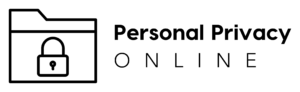Two-factor authentication (2FA) is a security measure that involves two distinct forms of identity verification before granting access to an account or system. Typically, these factors include something the user knows (like a password), something they have (like a mobile device), or something they are (biometric data). This extra layer of security makes it significantly harder for unauthorized users to gain access to sensitive information.
Why Two-Factor Authentication Matters
Two-factor authentication is becoming increasingly important in our digital world. With cyber threats on the rise, the traditional single-password system is no longer enough to ensure the security of personal and professional data. 2FA provides an additional layer of protection, making it much tougher for cybercriminals to breach accounts even if they manage to get hold of your password.
How Two-Factor Authentication Works
Two-factor authentication works by requiring the user to provide two separate pieces of information or identifiers. For instance, after entering your password (something you know), you may be asked to enter a code sent to your phone (something you have) or verify your fingerprint (something you are). The combination of these two factors ensures that even if one factor is compromised, the other keeps your account secure.

The Benefits of Two-Factor Authentication
Two-factor authentication offers several benefits. First, it provides an extra layer of security, reducing the risk of unauthorized access. Second, it can help protect against phishing, a common cybercrime where attackers trick users into revealing their login credentials. Third, 2FA can also provide evidence of a user’s actions for audit or legal purposes, which can be crucial in certain industries.
Implementing Two-Factor Authentication
Implementing two-factor authentication can seem daunting, but it’s well worth the effort. Many online services now offer 2FA as an option in their security settings. For businesses, there are numerous 2FA solutions available that can be integrated into existing systems. While it may take some time to get used to, the added security is invaluable.
Common Types of Two-Factor Authentication
There are several types of two-factor authentication available, each with its own strengths and weaknesses. Here are a few examples:
- SMS Verification: In this method, once you enter your password, a code is sent to your mobile phone via SMS. This code must be entered to gain access. While easy to use, this method can be vulnerable if your phone is lost or stolen.
- Email Verification: Similar to SMS verification, an email with a code or link is sent to your inbox. This method also has its risks, particularly if your email account is compromised.
- Biometric Verification: This method uses unique physical characteristics, such as fingerprints or facial recognition, as a second form of identification. While highly secure, not all devices support biometric verification.
- Hardware Tokens: These are physical devices that generate a login code. While very secure, they can be inconvenient and are susceptible to loss or theft.
- Software Tokens: These are apps that generate a login code. They offer a good balance between security and convenience.
The Future of Two-Factor Authentication
Two-factor authentication is constantly evolving to keep up with new threats. Future developments may include more widespread use of biometrics, integration with smart devices, and the use of behavioral patterns (like typing speed or mouse movements) as a form of identification. As technology advances, we can expect 2FA to become even more secure and user-friendly.
Best Practices
Here are some best practices for using two-factor authentication:
- Use it Everywhere Possible: The more accounts you secure with 2FA, the better.
- Use a Mix of 2FA Methods: Don’t rely solely on one type of 2FA. Mix and match to maximize security.
- Keep Your Verification Methods Secure: Whether it’s your phone, email, or biometric data, make sure your verification method is as secure as possible.
- Be Aware of Phishing Attempts: Even with 2FA, you should still be wary of suspicious emails or messages asking for your login details.
- Regularly Update Your 2FA Settings: Regularly update your settings and review your security practices to ensure they’re still effective.
In conclusion, two-factor authentication is an invaluable tool in maintaining online security. As cyber threats continue to evolve, implementing and understanding 2FA becomes increasingly important. By staying informed and following best practices, we can all contribute to a safer digital world.