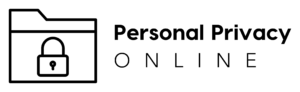Public Wi-Fi dangers are not always evident, but they are real and can pose significant risks to your personal information. The convenience of accessing the internet in public spaces such as cafes, airports, and libraries often overshadows the potential security threats that these networks might present. According to Norton, these networks may lack encryption, leaving your data susceptible to interception by cybercriminals. With the increasing reliance on digital platforms for daily activities, understanding these risks is crucial for protecting your privacy.
Understanding Public Wi-Fi
To fully grasp the public Wi-Fi dangers, we first need to understand what public Wi-Fi is. Public Wi-Fi refers to free internet access points typically found in public spaces. These networks, while offering convenience and connectivity, often lack the robust security features found in private, home-based networks. Therefore, while you enjoy free internet access, you might be inadvertently exposing your personal information to potential cyber threats.
Risk of Unencrypted Networks
One of the most significant public Wi-Fi dangers lies in the use of unencrypted networks. Encryption is a method of scrambling data into a code to prevent unauthorized access. This means that even if a hacker intercepts your data, they will not understand it due to the encryption. However, many public Wi-Fi networks do not employ this layer of protection, which leaves your data exposed and easy to read if intercepted.
Common Public Wi-Fi Danger
Man-in-the-middle (MITM) attacks are another common public Wi-Fi danger. In an MITM attack, a cybercriminal intercepts the communication between your device and the network. Essentially, they position themselves “in the middle,” hence the term. This allows them to potentially gain access to your sensitive information, such as passwords or credit card numbers.
Risk of Fake Networks
Among the various public Wi-Fi dangers, the creation of fake networks by cybercriminals is particularly worrisome. These ‘evil twin’ networks mimic the appearance and name of legitimate public Wi-Fi networks. Unsuspecting users connect to these networks, believing they are using a safe network, and in doing so, reveal their information to the criminals operating the fake network.
The Danger of Malware Distribution on Public Wi-Fi
Malware distribution is another significant risk among public Wi-Fi dangers. Cybercriminals can exploit security vulnerabilities in public Wi-Fi networks to install malicious software on connected devices. This malware can then collect personal information, damage files, or even control your device.
The Threat of Snooping and Sniffing
Snooping and sniffing are other public Wi-Fi dangers that threaten your privacy. Hackers can use special software kits to ‘eavesdrop’ on Wi-Fi signals. This allows them to capture data that is not properly encrypted, such as login credentials and personal messages.
The Danger of Personal Information Leak on Public Wi-Fi
Using public Wi-Fi can lead to personal information leaks, another one of the many public Wi-Fi dangers. If you log into your email or social media accounts while connected to an unsecured public Wi-Fi network, hackers could potentially gain access to these accounts, leading to identity theft or other forms of cybercrime.
The Risk of Financial Fraud
Financial fraud is a serious risk associated with public Wi-Fi dangers. Accessing your bank account or performing financial transactions over an unsecured public Wi-Fi network can expose your financial information to cybercriminals. This could lead to unauthorized transactions, loss of funds, or even identity theft.
How to Protect Yourself from Public Wi-Fi Dangers
Despite the risks associated with public Wi-Fi, there are measures you can take to protect yourself. These include using Virtual Private Networks (VPNs), enabling two-factor authentication, and avoiding sensitive activities while connected to public Wi-Fi. By taking these steps, you can significantly reduce your exposure to public Wi-Fi dangers.
Using VPNs
Virtual Private Networks (VPNs) are a powerful tool for mitigating public Wi-Fi dangers. A VPN provides a secure tunnel for your data to travel through, encrypting it so that it’s much harder for hackers to intercept and read. This can provide a significant layer of protection, particularly on unsecured public networks.
Two-Factor Authentication
Two-factor authentication (2FA) is another effective measure against public Wi-Fi dangers. 2FA requires an additional verification step before you can access your accounts, making it harder for hackers to gain access even if they have your password. This added layer of security can protect your personal information from being compromised.
Safe Practices to Avoid Public Wi-Fi Dangers
Adopting safe browsing habits can also help protect you from public Wi-Fi dangers. These include logging out of accounts when you’re finished using them, not accessing sensitive information on public networks, and only connecting to networks you trust. By practicing safe browsing habits, you can minimize your risk of falling victim to public Wi-Fi threats.
Importance of Keeping Software Up-to-Date
Keeping your devices’ software up-to-date is a crucial step in protecting against public Wi-Fi dangers. Regular updates often include security patches that fix vulnerabilities that could be exploited by hackers. By ensuring your device is always running the latest software, you can protect yourself from known threats.
Staying Safe Despite Public Wi-Fi Dangers
Public Wi-Fi is a significant threat to personal privacy. However, with understanding and caution, it’s possible to navigate the world of public Wi-Fi safely. By taking proactive measures such as using VPNs, enabling two-factor authentication, practicing safe browsing habits, and keeping your software up-to-date, you can mitigate these risks and protect your information.
Remember, while public Wi-Fi offers convenience, it’s important to be aware of the potential risks and take steps to protect your privacy.